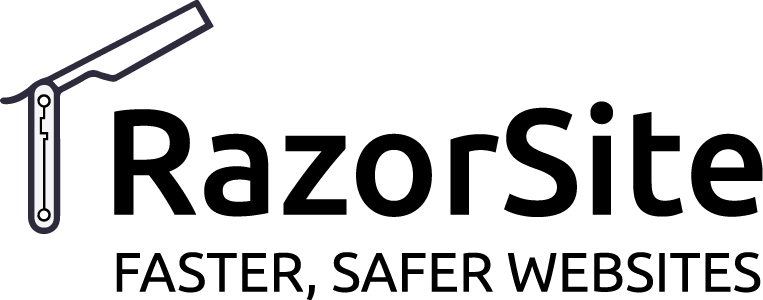What is RazorSite?
RazorSite is a static hosting environment and professional site builder that makes it easy to build feature-rich static sites and applications you can hand off to clients and nontechnical collaborators.
RazorSite provides zero-configuration static hosting, domain and SSL configuration, and Jekyll content generation.
Backed by reliable architecture, RazorSite reduces the time it takes to execute new sites while avoiding future maintenance and scalability concerns.
Getting Started
Quick Start
Create your first RazorSite project
- Register for GitHub if you do not have an account.
- Signin to RazorSite using your GitHub account
- Create a new project
- Wait for project to become
active - Click
Visit > liveto view the default live environment deployment
Projects
Basics
A RazorSite Project can be made from any GitHub repo that can be built into a static website. The default build process will attempt a Jekyll site build, but any build process resulting in static site content is supported.
Name
The name of your project. Does not have to match repository name, slug will be generated from the initial value of this field.
Output dir
The output directory with resulting static site content after the build process completes. Defaults to _site for Jekyll builds.
Page 404
The 404 page for this project. Defaults to 404.html, should be set to index.html for serving JS SPA static sites (React, etc).
Timeout in seconds
The max duration to allow for builds to run. Defaults to 3600 (1 hour).
Auto cancel builds
Whether or not to cancel queued builds when new builds are created (within the same environment).
Build concurrency increase
Increase concurrent build limit for a project. Paid plans are allowed 2 across projects, total billed is sum of this field across all projects
Build environment variables
Specify ENV vars for all builds within a project (these can be overwritten from a project environment)
Builds
Every time a commit is pushed to your project repository on GitHub, a build is triggered on RazorSite.
Default
By default, the build process will attempt to build any project as a Jekyll project.
Custom
Any project that builds into static site content can be built & deployed using RazorSite. Just add a custom build.sh bash script to define your build process, and ensure the output_dir value is set properly for whatever expected build directory your process uses.
Environments
A project environment is an actual deployment of a single build to 1+ domain(s). An environment is associated to a branch of your project’s GitHub repository, and will automatically deploy successful builds from that branch (by default)
Name
Project environment name (this is used to generate default hosted domain)
Branch name
Select the branch from the GitHub repository to be associated with this project environment
Auto deploy
Whether or not do automatically deploy new successful builds from this branch
Primary domain
The primary domain for this environment (can be configured as “sole” domain by checking Redirect to Primary option)
All environments will start with a default included hosted domain, along with the option to connect additional domains.
Redirect to Primary
Whether or not to redirect all domains associated to this environment to the one designated as Primary domain
Available domains
Connect additional domains to this project environment
Build environment variables
Customize environment variables for the build process for this environment only (will show inherited ENV vars from project, if set)
Domains
A project can be associated to any number of domains. This association is through Environments
Hosted domains
A project environment will create it’s own hosted domain by default (a subdomain of razorsites.co). This makes it easy to setup new projects and see the result up and running quickly.
Hosted domains can be managed or reassigned from their edit screen.
Custom domains
Custom domains are supported and easy to install.
To add a custom domain:
- Go to the domains page
- Click
New Domain - Fill in the name of the domain you wish to setup
- Attach this domain to an existing project environment (optional, helps for less downtime transferring existing sites/domains)
- Update DNS record(s) to point domain at RazorSite system
- Recommended installation is using NS records, although a domain can be installed and pointed using A records
Manage DNS
Only applies to custom domains installed using NS records
From the domain view, click the gear icon and then Manage DNS to open the DNS management page for custom domains
Contributors
Project contributors are determined by who has write access to the repository on GitHub.
To invite somebody to collaborate with you on a project, first make sure they have write access to the repository on GitHub, then it will be visible on their RazorSite dashboard.
Settings
Notification Settings
Visit the settings page to review your notification settings.
Use provided toggles to only receive notifications related to specific items / statuses within the system. Click Save Settings when finished.
Click Defaults to restore default notification settings.
Billing Information
Visit the billing page to view plan info.
Existing customers
Click on Update Payment Method under RazorSite PRO to update payment method(s)
Release Notes
RazorSite developers are continuously shipping new code, but will always attempt to maintain backwards compatibility unless otherwise stated.
Application updates and release notes are provided below.
12/06/2019 - v0.8.6 + v0.8.7
Bug Fixes
- Patch vulnerabilities
10/05/2019 - v0.8.5
Bug Fixes
- Project orphaned but still counting toward billing usage after repo is deleted
09/20/2019 - v0.8.4
Bug Fixes
- Patch vulnerabilities
- Build history shouldn’t purge build currently deployed
07/03/2019 - v0.8.3
Bug Fixes
- Fixed typo on environments page
07/03/2019 - v0.8.2
Bug Fixes
- Fix domain collision issue
06/13/2019 - v0.8.1
Updates
- Add admin build charts
06/06/2019 - v0.8.0
Updates
- Upgrade Airbrake exception tracking
05/17/2019 - v0.7.2
Updates
- Purge read notifications after 6 months
05/14/2019 - v0.7.1
Bug Fixes
- Stop override
hook_idtonilduring hook handler
Updates
- Improve ability to “self fix” hook related issues
05/13/2019 - v0.7.0
Updates
- Add method for subdomain request approval flow
- Patch dependencies
04/16/2019 - v0.6.7
Updates
- Add docs link to nav
04/10/2019 - v0.6.6
Updates
- Update performance monitoring
04/01/2019 - v0.6.5
Bug Fixes
- Environment is reporting GH status to latest build, not current build
03/27/2019 - v0.6.4
Bug Fixes
- Fix broken project after removing primary domain from environment
03/11/2019 - v0.6.3
BUMP PATCH
03/11/2019 - v0.6.2
Bug Fixes
- Fix concurrent build limit enforcement
02/26/2019 - v0.6.1
Updates
- Patch dependencies
Bug Fixes
- Update build_url’s to use build id instead of build number
02/25/2019 - v0.6.0
Updates
- Update project default settings
02/24/2019 - v0.5.5
Updates
- Limit builds to 100 per project, purge old builds on new builds
02/22/2019 - v0.5.4
Updates
- Update Houndstooth notifications
02/20/2019 - v0.5.3
Bug Fixes
- Fail gracefully if
build_env_varsis missing
02/20/2019 - v0.5.2
BUMP PATCH
02/20/2019 - v0.5.1
BUMP PATCH
02/20/2019 - v0.5.0
Updates
- Send pubnub messages for builds & deployments to be consumed by Houndstooth
- Allow basic configuration and usage of ENV vars
02/13/2019 - v0.4.5
Updates
- Better domain control
- Basic project create wizard flow
Bug Fixes
- Auto deploy should not revert build number
- Cancel build should be broadcast message, not queued message
02/10/2019 - v0.4.4
Bug Fixes
- Clear cache on all proxy instances on deploy
02/04/2019 - v0.4.3
Updates
- Support killing builds
- Enable SSL cert auto-renew
Bug Fixes
- Fixed data limit for build logs field
02/02/2019 - v0.4.2
Bug Fixes
- Fixed timing race condition for DB existence
02/02/2019 - v0.4.1
BUMP PATCH
02/02/2019 - v0.4.0
Updates
- Improve queue usage
01/31/2019 - v0.3.6
Bug Fixes
- Fix link out to launch Houndstooth
01/31/2019 - v0.3.5
Bug Fixes
- Fix badges for use with GitHub README(s)
01/30/2019 - v0.3.4
Bug Fixes
- Fix undefined method for missing build
01/30/2019 - v0.3.3
More badge updates
- Simplify label (subject)
- Add usage for
latestas build id/builds/latestroute for linking
01/30/2019 - v0.3.2
Updates
- Basic badge for build status
01/21/2019 - v0.3.1
BUMP PATCH
01/21/2019 - v0.3.0
Updates
- Refactor pubnub usage
12/21/2018 - v0.2.2
Bug Fixes
- New environment for branch with successful build(s) should auto-deploy after create
- Deployment of a build should require build is “finished” (not “failed”)
- Handle empty repo response
12/21/2018 - v0.2.1
BUMP PATCH
12/21/2018 - v0.2.0
Updates
- Add timeouts for queued and running jobs
- Provide ability to cancel builds
12/09/2018 - v0.1.3
Bug Fixes
- Fix double render error with redirects
12/09/2018 - v0.1.2
Updates
- Add pro upgrade message to build logs view for free users
12/01/2018 - v0.1.1
Bug Fixes
- Project select dropdown search only searches current page
Features
- Improved policies & basic layout styles
11/29/2018 - v0.1.0
Updates
- Pagination on all list views
- Finish billing flow and usage tracking (starting point)
11/15/2018 MVP Release
This is the first public release of the RazorSite platform.